This is a little example how to configure step by step RavenDB with ASP MVC in base of the first reference at the end of the post.
So how we know RavenDB is a NoSQL database base on Document database and RavenDB can run in one of two modes to connecting to data store:
- A client/server mode, where communication is made via HTTP;
- An embedded mode, in which the client API makes direct calls against the Database API.
In this case I will use the embedded mode, also I’m using Visual Studio 2013 and ASP MVC 5, You need to Run Visual Studio as Administrator.
So the first thing that we have to do is create a Empty ASP MVC project without Authentication
Then we need to install the RavenDB package using
Install-Package RavenDB.Embedded -DependencyVersion HighestThis will be installed all that we need to start to work, so now we need to create a ControllerFactory, by default ASP MVC uses DefaultControllerFactory class for creating controller after receiving request from Route Handler. This diagrams shows the request processing:
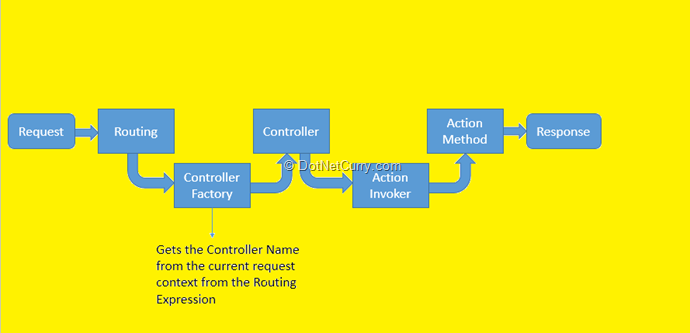
So our ControllerFactory should be like this:
public class ControllerFactory : DefaultControllerFactory
{
private readonly Dictionary<string, Func<RequestContext, IController>> _controllerMap;
public ControllerFactory(IDocumentStore documentStore)
{
if (documentStore == null)
{
throw new ArgumentNullException("documentStore");
}
this._controllerMap = new Dictionary<string, Func<RequestContext, IController>>();
this._controllerMap["Home"] = context => new HomeController(documentStore);
}
public override IController CreateController(System.Web.Routing.RequestContext requestContext, string controllerName)
{
if (this._controllerMap.ContainsKey(controllerName))
{
return this._controllerMap[controllerName](requestContext);
}
else
{
return null;
}
}
public override void ReleaseController(IController controller)
{
base.ReleaseController(controller);
}
}so every new controller that we will create we need to set here, but why we need the ControllerFactory? In this case we need to pass the EmbeddableDocumentStore that’s a class to inherits from DocumentStore that contains all methods to initialize the same.
So now we need to create a class to initialize our Storage File and pass this Storage File to our Controller Factory
private readonly IControllerFactory controllerFactory;
public CompositionRoot()
{
this.controllerFactory = CompositionRoot.CreateControllerFactory();
}
public IControllerFactory ControllerFactory
{
get
{
return controllerFactory;
}
}
private static IControllerFactory CreateControllerFactory()
{
var cacheRepository = new EmbeddableDocumentStore();
cacheRepository.ConnectionStringName = "RavenDB";
#if DEBUG
cacheRepository.UseEmbeddedHttpServer = true;
#endif
cacheRepository.Initialize();
var controllerFactory = new ControllerFactory(cacheRepository);
return controllerFactory;
}now we need to initialize this class on our Project in the void Application_Start() in Global.asax like this
var root = new CompositionRoot();
ControllerBuilder.Current.SetControllerFactory(root.ControllerFactory);now we need to add the connection string into our web.config, so below of
<connectionStrings>
<add name="RavenDB" connectionString="DataDir=~\App_Data\RavenDB" />
</connectionStrings>with all this, a file called RavenDB will be generated automatically and this basically will be our storage, we can create our RavenController like this:
public abstract class RavenController : Controller
{
public new IDocumentSession Session { get; set; }
protected IDocumentStore _documentStore;
public RavenController(IDocumentStore documentStore)
{
_documentStore = documentStore;
}
protected override void OnActionExecuting(ActionExecutingContext filterContext)
{
Session = _documentStore.OpenSession();
base.OnActionExecuting(filterContext);
}
protected override void OnActionExecuted(ActionExecutedContext filterContext)
{
using (Session)
{
if (Session != null && filterContext.Exception == null)
{
Session.SaveChanges();
}
}
base.OnActionExecuted(filterContext);
}
protected HttpStatusCodeResult HttpNotModified()
{
return new HttpStatusCodeResult(304);
}
}so now we are ready to create our controller actions, but first, we can create our Model, for example:
public class Customer
{
public int Id { get; set; }
public string Name { get; set; }
public string Address { get; set; }
}now our controller need to inherit from RavenController to pass the IDocument Store, and our controller should be like this
public class HomeController : RavenController
{
public HomeController(IDocumentStore store)
: base(store)
{
}
public ActionResult Index()
{
return View(Session.Query<Customer>().ToList());
}
public ActionResult Create()
{
return View(new Customer());
}
[HttpPost]
[ValidateAntiForgeryToken]
public ActionResult Create(Customer customer)
{
if (ModelState.IsValid)
{
Session.Store(customer);
return RedirectToAction("Index");
}
return View(customer);
}
public ActionResult Edit(int id)
{
var data = Session.Load<Customer>(id);
return View(data);
}
[HttpPost]
[ValidateAntiForgeryToken]
public ActionResult Edit(Customer customer)
{
if (ModelState.IsValid)
{
Customer currentCustomer = Session.Load<Customer>(customer.Id);
currentCustomer.Name = customer.Name;
currentCustomer.Address = customer.Address;
Session.Store(currentCustomer);
return RedirectToAction("Index");
}
return View(customer);
}
public ActionResult Details(int id)
{
Customer customer = Session.Load<Customer>(id);
return View(customer);
}
public ActionResult Delete(int id)
{
Customer register = Session.Load<Customer>(id);
return View(register);
}
[ValidateAntiForgeryToken]
[HttpPost, ActionName("Delete")]
public ActionResult DeleteConfirmed(int id)
{
Session.Delete<Customer>(Session.Load<Customer>(id));
return RedirectToAction("Index");
}
protected override void Dispose(bool disposing)
{
base.Dispose(disposing);
}
}so finally we just need to create our views in base to our Customer Model, also you can download the sourcecode here!.
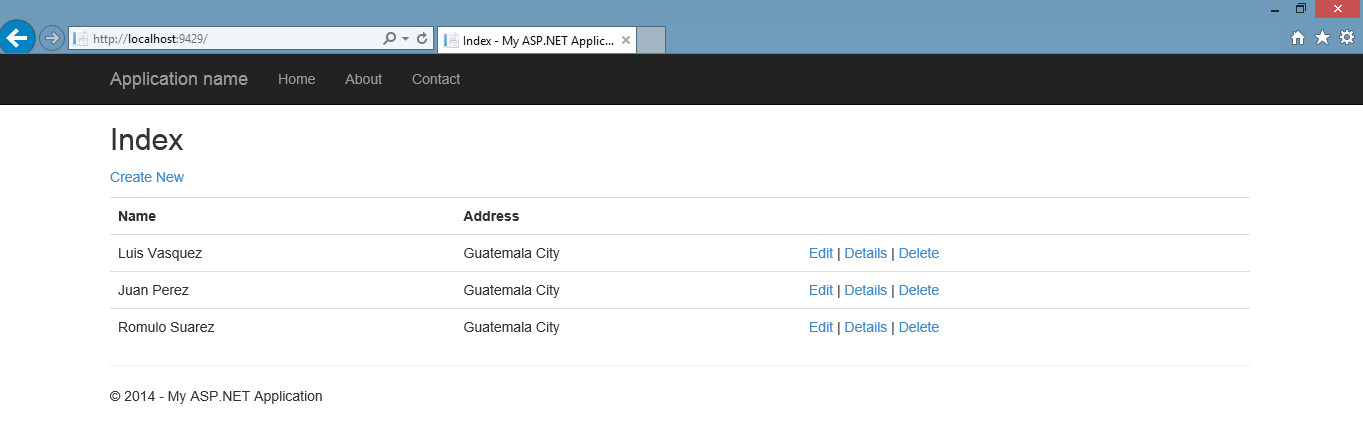
and here is some great references: