Playing a little with ExpressJS and without nothing to do at my work, I created a little example of a simple CRUD using Express and Mysql, I’m using right now the new release of JavaScript I/O, but if you are using nodeJs doesn’t matter because the npm packages are the same.
If you saw my older posts maybe you noticed that I like to use KendoUI components, and in this case it will be not the exception. I like the Kendo UI components because are really easy to use and I always like show that we can use these components with different technologies with the same functionality. If you saw one of my last posts, I used ASP WebApi with RavenDB in the server side but this time I will use ExpressJS and Mysql.
So these are the technologies used
Server Side:
- JavaScript I/O
- Express
- MySql
Client Side:
- KendoUI
for the example to work, we need the following packages
- express
- body-parser
- multer
- mysql
So this will be our server.js file
var express = require('express'),
path = require('path'),
http = require('http');
customer = require('./routes/customers');
var app = express();
var bodyParser = require('body-parser');
var multer = require('multer');
app.set('port', process.env.PORT || 3000);
app.use(express.static(path.join(__dirname, 'public')));
app.use(bodyParser.json()); // parse application/json
app.use(bodyParser.urlencoded({ extended: true })); // for parsing application/x-www-form-urlencoded
app.use(multer()); // for parsing multipart/form-data
// Http Methods
app.get('/customers', customer.findAll);
app.get('/customers/:id', customer.findById);
app.post('/customers', customer.addCustomer);
app.put('/customers/:id', customer.updateCustomer);
app.delete('/customers/:id', customer.deleteCustomer);
app.listen(app.get('port'), function() {
console.log("Express server listening on port " + app.get('port'));
});customers.js file
var mysql = require('mysql');
var connection = mysql.createConnection({
host : 'localhost',
user : 'myuser',
password : 'mypass',
database: 'mydb'
});
// GET
exports.findAll = function(req, res) {
connection.query('select Id, name, address, phone, email, status from customer', function(err, results) {
if (err) throw err;
res.send(results);
});
};
// GET/Id
exports.findById = function(req, res) {
var id = req.params.id;
var sql = 'SELECT Id, name, address, phone, email, status FROM customer WHERE Id = ' + connection.escape(id);
connection.query(sql, function(err, results) {
if (err) throw err;
res.send(results);
});
};
// POST
exports.addCustomer = function(req, res) {
var customer = req.body;
if (customer.status == 'true')
customer.status = 1;
else
customer.status = 0;
console.log('Adding customer: ' + JSON.stringify(customer));
connection.query('INSERT INTO customer SET ?', customer, function(err, result) {
if (err) throw err;
console.log('Success: ' + JSON.stringify(result));
res.send(customer);
});
};
// PUT
exports.updateCustomer = function(req, res) {
var id = req.params.id;
var customer = req.body;
delete customer._id;
if (customer.status == 'true')
customer.status = 1;
else
customer.status = 0;
console.log('Updating customer: ' + id);
connection.query('UPDATE customer SET name = ?, address = ?, phone = ?, email = ?, status = ? WHERE Id = ?', [customer.name, customer.address, customer.phone, customer.email, customer.status, id], function (err, result) {
if (err) throw err;
console.log('Updated: ' + JSON.stringify(result));
res.send(customer);
})
};
// DELETE
exports.deleteCustomer = function(req, res) {
var id = req.params.id;
console.log('Deleting customer: ' + id);
connection.query('DELETE FROM customer WHERE Id = ' + connection.escape(id), function (err, result) {
if (err) throw err;
console.log('deleted ' + result.affectedRows + ' rows');
res.send(req.body);
})
};index.html file
<link rel="stylesheet" href="http://cdn.kendostatic.com/2014.1.318/styles/kendo.common.min.css" />
<link rel="stylesheet" href="http://cdn.kendostatic.com/2014.1.318/styles/kendo.bootstrap.min.css" />
<script src="http://cdn.kendostatic.com/2014.1.318/js/jquery.min.js"></script>
<script src="http://cdn.kendostatic.com/2014.1.318/js/kendo.all.min.js"></script>
<br />
<div id="grid"></div>
<script>
var remoteDataSource = new kendo.data.DataSource({
pageSize: 20,
transport: {
read: {
url: "http://localhost:3000/customers/",
dataType: "json"
},
create: {
url: "http://localhost:3000/customers/",
dataType: "json",
type: "POST"
},
update: {
url : function (item) {
return 'http://localhost:3000/customers/' + item.Id;
},
dataType: "json",
type: "PUT"
},
destroy: {
url : function (item) {
return 'http://localhost:3000/customers/' + item.Id;
},
dataType: "json",
type: "DELETE"
}
},
schema: {
model: {
id: "Id",
fields: {
Id: { editable: false, type: "number" },
name: { validation: { required: true} },
address: { validation: { required: true} },
phone: { validation: { required: true} },
email: { validation: { required: true} },
status: { type: "boolean" }
}
}
}
});
$('#grid').kendoGrid({
dataSource: remoteDataSource,
toolbar: [{name:"create", text: "Create Customer"}],
editable: "popup",
scrollable: true,
sortable: true,
filterable: true,
pageable: {
refresh: true,
pageSizes: true,
buttonCount: 5
},
columns: [
{
field: "Id",
title: "Id"
},
{
field: "name",
title: "Name"
},
{
field: "address",
title: "Address"
},
{
field: "phone",
title: "Phone"
},
{
field: "email",
title: "E-mail"
},
{
field: "status",
title: "Status",
template: '<input type="checkbox" #=status ? "checked=checked" : "" # disabled="disabled" ></input>'
},
{
command: ["edit", "destroy"],
width: "200px"
}
]
});
</script>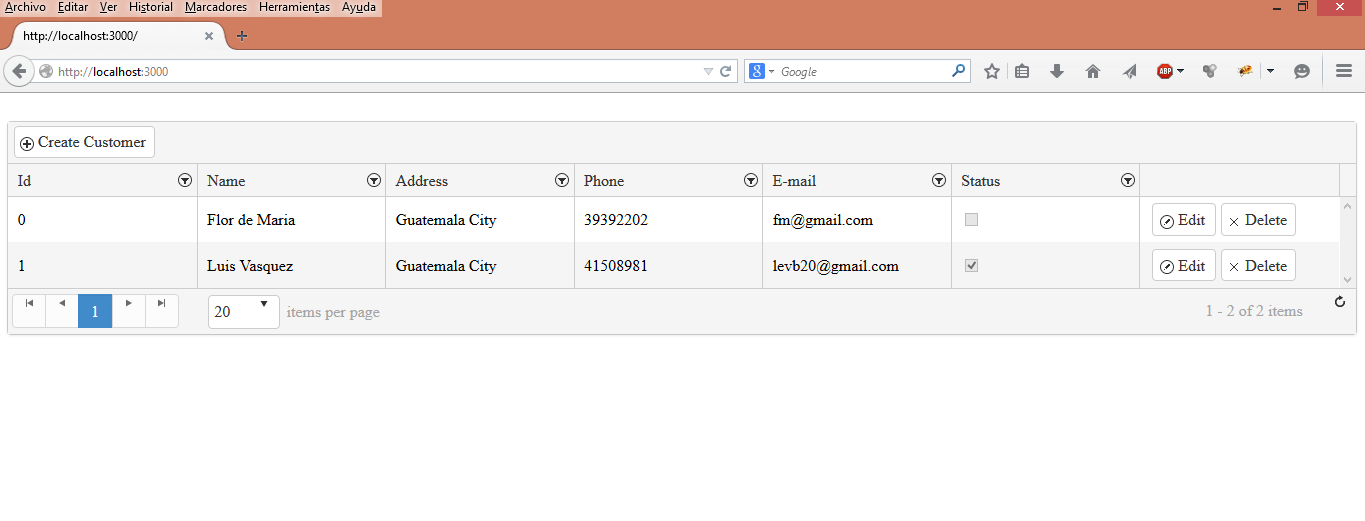
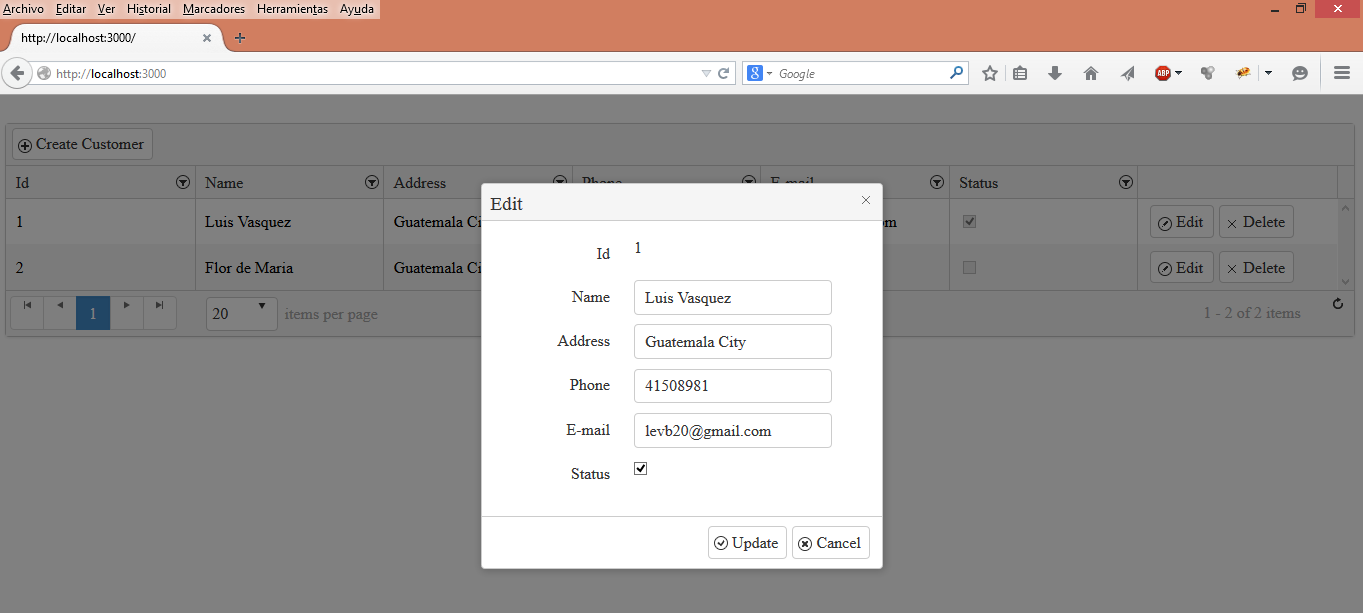
Source Code here!.