C# and MySQL on Linux
This is a quick example of using C# with MariaDB on linux. To do this, we need to have installed
- Mono
- MariaDB database
- MySql .NET Connector
So as we know, MariaDB is a fork of MySql by Michael Widenius and that’s is other history, so if you have MySql will be the same. So first, we need the Mono provider for MySql database and that’s it MySQL Connector/Net for .NET & MONO platform.
To installing MySql.Data.ll in the GAC
cd path_to_your MySql.Data.dll assembly
gacutil -i MySql.Data.dllMy database
CREATE DATABASE dotnetdb;My table with some records
DROP TABLE IF EXISTS `customers`;
CREATE TABLE `customers` (
`Id` int(11) NOT NULL AUTO_INCREMENT,
`name` varchar(255) DEFAULT NULL,
`address` varchar(255) DEFAULT NULL,
`phone` varchar(255) DEFAULT NULL,
`email` varchar(255) DEFAULT NULL,
`status` tinyint(4) DEFAULT NULL,
PRIMARY KEY (`Id`)
) ENGINE=InnoDB AUTO_INCREMENT=3 DEFAULT CHARSET=utf8;
-- ----------------------------
-- Records of customer
-- ----------------------------
INSERT INTO `customers` VALUES ('1', 'Luis Vasquez', 'Guatemala City', '41508981', 'levb20@gmail.com', '1');
INSERT INTO `customers` VALUES ('2', 'Flor de Maria', 'Guatemala City', '39392202', 'fm@gmail.com', '0');check the data
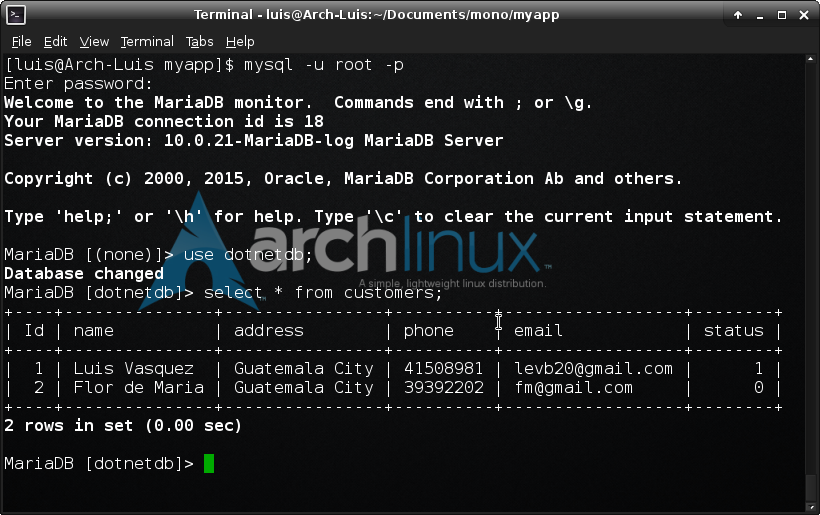
My code
using System;
using System.Linq;
using System.Data;
using System.Collections.Generic;
using MySql.Data.MySqlClient;
public class Test {
public static void Main(string[] args) {
try
{
string connStr = "Server=localhost;User Id=root;Password=12345;Database=dotnetdb";
IList<customer> list = new List<customer>();
using (var connec = new MySqlConnection(connStr))
{
using (var comman = new MySqlCommand())
{
connec.Open();
comman.Connection = connec;
comman.CommandText = "select Id, name, address, phone, email, status from customers";
comman.CommandTimeout = 0;
MySqlDataReader reader = comman.ExecuteReader();
while ((reader.Read()))
{
customer ob = new customer();
ob.Id = Convert.ToInt32(reader["Id"]);
ob.name = Convert.ToString(reader["name"]);
ob.address = Convert.ToString(reader["address"]);
ob.phone = Convert.ToString(reader["phone"]);
ob.email = Convert.ToString(reader["email"]);
ob.status = Convert.ToBoolean(reader["status"]);
list.Add(ob);
}
connec.Close();
}
}
foreach (var c in list)
{
Console.WriteLine(c.Id + " - " + c.name + " - " + c.address + " - " + c.phone + " - " + c.status);
}
Console.WriteLine("Success");
}
catch (Exception e)
{
Console.WriteLine("{0} Exception caught.", e);
}
}
}
public class customer
{
public int Id { get; set; }
public string name { get; set; }
public string address { get; set; }
public string phone { get; set; }
public string email { get; set; }
public bool status { get; set; }
}now save the file, building the file, in my case
mcs test.cs -r:System.Data.dll -r:/home/luis/Documents/mysql-connector/v4.5/MySql.Data.dll and finally running:
mono test.exe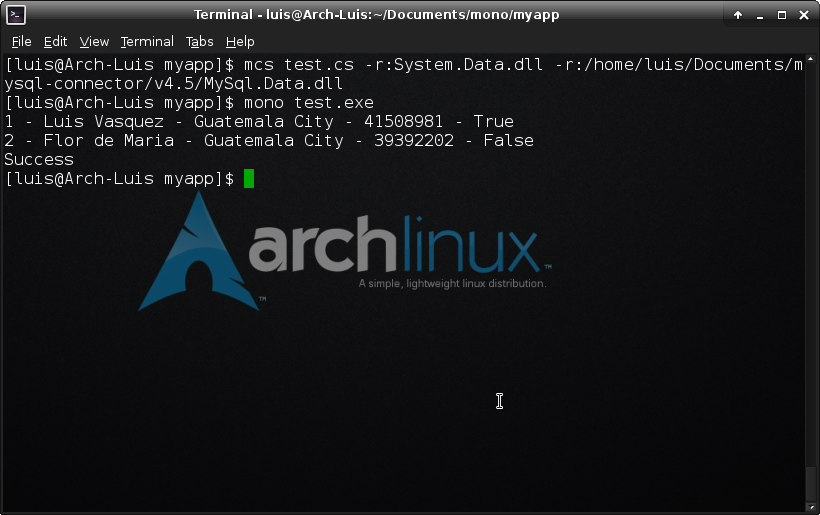
By the way, I’m using Arch Linux =).
References: