Find and copy files from csv file
Long live the blog, this is a little script with python that basically read a .csv file, get a specific row with the name of the file that I needed to find and the copy the file and paste on a diferente folder. Since the origin path start with the first segments of the text row from the .csv file, I modify the script in order to build the path.
So this is the structure of my .CSV file, the row 7 is where the name of the file that I need to find
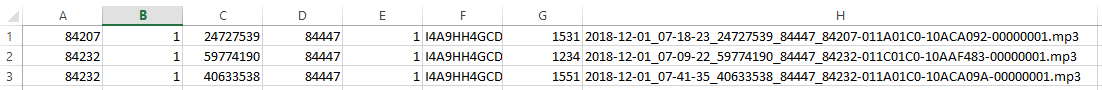
This is the path where I need to find the file
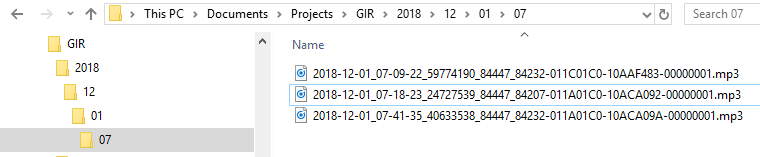
source code:
import glob, os, csv, shutil
with open('file.csv', 'r') as csvFile:
reader = csv.reader(csvFile)
for row in reader:
date_file = row[7].split("_", 2)
new_date = date_file[0].split("-", 2)
hour_array = date_file[1].split("-", 1)
year = new_date[0]
month = new_date[1]
day = new_date[2]
hour = hour_array[0]
path_folder = '../GIR/' + year + '/' + month + '/' + day + '/' + hour
for file in os.listdir(path_folder):
if file.endswith(".mp3"):
if file == row[7]:
shutil.copy(path_folder + '/' + file, 'new_path_folder/')
print("File Found", file)
csvFile.close()output wherever you run, Windows or Linux
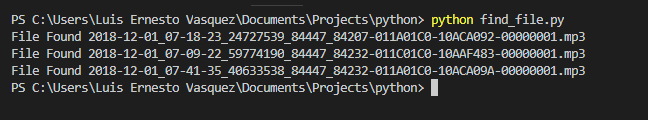
\o/
So far so good, right!